iPhone Data Destruction: Don’t Delete, Shred It
Did you know that just deleting the data from your iPhone doesn’t erase it permanently? The data can still be recovered with data recovery applications that are very easy to acquire and use. Anyone can retrieve your deleted data, as long as they have access to your phone a few data recovery tools. Sounds scary, doesn’t it?
Imagine somebody getting hold of your personal messages, photographs, your bank details, and your confidential emails. It could really put you in a compromising situation. Just when you thought that you have safely deleted all the incriminating evidence from your iPhone, and now it can safely be disposed of or sold, one fine day a hacker messages you and blackmails you with your personal and sensitive information. Sounds like a Greek tragedy, doesn’t it?
So, what can you do to save yourself from falling victim to data breaches? The answer is simple. Don’t delete, shred it! Shred your iPhone for complete iPhone data destruction.
Deleting the Data
Deleting a file doesn’t necessarily destroy it. It is very easy to restore all the deleted files. When you delete a file, image, or video in your iPhone, it just disappears from the file folder, but it is still stored in the backup of your iPhone’s memory. With the right software and data recovery applications, all the deleted files, images, and videos can be recovered from your iPhone’s storage.
Unlike most Android smartphones, the iPhone has its cloud storage known as iCloud. Once iPhone users register for an account with iCloud, all their data from their iPhone is automatically backed up on this cloud storage. So, even if you delete files from your phone, it is still available on iCloud and can be retrieved.
Erasing the Data
Erasing the data means to remove the data permanently. Once you erase the data on your iPhone, it is gone for good. It cannot be restored, retrieved, or recovered. The data is lost forever. There are 3 ways in which the data on your iPhones can be erased.
- Clear the storage of your iPhone using special software such as iShredder for iOS. iShredder permanently erases all the data on your iPhone, including everything that is stored as a backup in your phone’s memory and on iCloud.
- Erase iPhone by going into the settings of your iPhone and selecting the option ‘Erase iPhone.’ This will permanently remove all the data and personalized settings from your iPhone’s storage. It is a lot like formatting your phone.
- Shred your iPhone by physically destroying it into tiny little pieces. iPhone data destruction is made possible by purpose-built shredders that are available at data shredding services.
All these methods above ensure that your private and personal data is erased for good. It cannot fall into the wrong hands, and you will not fall prey to data breaches because the data cannot be recovered.
iPhone Shredding
If you don’t intend on using or reselling your iPhone but still want to ensure the safe disposal of your iPhone to protect yourself from data breaches, then the best solution is to shred it. Professional shredding services like New Jersey Shredding offer iPhone data destruction and iPhone shredding services. The iPhones are dropped in an electronics shredding machine that breaks the phone into small pieces. The broken fragments are so small that it becomes impossible to assemble the iPhone again. All the broken iPhone waste is then collected and sent to a recycling plant. Through automated sorters, the waste is sorted into different components like glass, metal, plastic, and electronics and repurposed to make new goods.
New Jersey Shredding offers you safe and secure iPhone data destruction. You will never have to worry about your personal files being recovered and used against you.
New Jersey Shredding – Let Us Remind You What Great Service Looks Like!