The Do’s and Don’ts of Offsite Shredding
To use the offsite shredding service, a client must call the shredding facility and schedule a convenient time to drop off the sensitive materials they want to discard. Then a meeting time is scheduled for the client to appear and deliver the items. Another option for handling the items is to have facility staff members visit the client’s location and remove the items that need to be disposed of in a closed high-security van or vehicle.
The shredding facility then schedules a day to shred the material. Customers who request shredding done in person will be contacted on that day. However, there are some do’s and don’ts of offsite shredding.
The Do’s and Don’ts of Offsite Shredding
Do Get ADocumentation Of Destruction
Make sure you get a certificate of removal from the company you choose to dispose of your data. This document confirms all the hard discs given to them to remove and the method used to do so. It acts as a ticket, attesting to the fact that they alone are in charge of thoroughly eradicating the materials. Furthermore, it makes them responsible for services rendered as proof in the event of any misconduct or improper data disposal.
Do Not Leave Your Data Unattended
You might need to replace your system’s outdated discs to store more information or achieve a higher bit rate. After their data has been transferred to fresh drives, many IT professionals simply leave the old ones lying around or dump them in the garbage. This approach should be avoided because it exposes your data to risk. In this situation, it’s better to keep them safe in an archive or vault that is only accessible to authorized employees.
Do Find A Reputable Disposal Service
It would be best to search for shredding businesses specializing in this activity while keeping your hard drives or paper-form data safe from cybercriminals. They must be qualified for the job, preferably accredited by the National Association for Information Destruction (NAID). Their services follow global standards for completely eradicating all data from your storage media.
Do Not DIY This
The laptop’s hard disk, as well as any official papers, should not be attempted to be destroyed on your own since doing so could have serious repercussions. Even though users may completely break the hard drive with a hammer and wipe all of its data, the device will still be vulnerable to theft. It is now possible to recover every deleted file thanks to technological advances and creative data theft techniques.
You’re severely mistaken if you think that removing the data from your hard discs will be enough to remove it. It might still be present in another register or track location. If a third-party agent manages to get a hold of them, they might readily recover the data. Your private and sensitive information could get into the wrong person’s hands.
Bottom Line
Shredding is crucial if you wish to be safeguarded from identity tampering or fraud. Hire a reputable business with reliable security measures to complete the job rather than shredding the documents yourself. We hope these do’s and don’ts will make your task easier as you choose to shred anything offsite.